This guide explores leveraging AI to streamline your backlink-building strategy.
We’ll cover:
● Types of Backlinks: Understanding different backlinks and their value.
● Stages of Backlink Building: A step-by-step process with AI integration.
● Generating Backlink Reports: Monitoring your progress with insightful
reports.
Types of Backlinks:
● Dofollow Backlinks: The most valuable, passing link juice (SEO value) to
your website.
● Nofollow Backlinks: Don’t directly influence SEO but can drive traffic and
brand awareness.
● Guest Posting Backlinks: Earned by creating valuable content on other
relevant websites.
● Relevant link Building: Identifying relevant sites and offering your content
as a replacement.
● Editorial Backlinks: Earned when other websites mention and link to your
content naturally.
Stages of Backlink Building with AI:
1. Identify Link-Building Opportunities (AI for Research & Ideation):
● Prompt: Analyze my top 3 competitors’ websites (provide URLs) and
identify high-quality content where I can offer valuable insights or
complementary information.
● Tools: Jarvis, Frase
● Example: You run a travel blog. AI analysis reveals your competitors lack
content on “hidden gem destinations in Europe.” This sparks an idea for
your own comprehensive post with unique insights.
2. Craft Link-Worthy Content (AI for Content Creation & Optimization):
● Prompt: Create a blog post of 2000 words on “[your chosen topic]” that is
informative, engaging, surpasses existing content, and optimized for
relevant keywords.
● Tools: Rytr, Surfer SEO
● Example: You use an AI writing assistant to craft a data-driven post on
“hidden gem destinations in Europe,” including stunning visuals and SEO
optimization.
3. Find Relevant Websites for Outreach (AI for Link Prospecting):
● Function: Analyze competitor backlinks and identify websites linking to
them.
● Tools: Ahrefs, SEMrush
● Example: Using an SEO tool, you discover travel blogs and local tourism
authority websites linking to your competitor’s Europe content. These
become potential targets for your outreach.
4. Craft Personalized Outreach Emails (AI for Tone & Style):
● Prompt: Draft a personalized email reaching out to the website owner of
[website URL] explaining the value my content on “[your chosen topic]”
offers and suggesting a relevant backlink opportunity (mention specific
page and anchor text).
● Tools: ShortlyAI, Copysmith
● Example: An AI copywriting tool helps you create an email highlighting the
unique value your “hidden gem destinations” post offers to the travel blog
owner. You propose a backlink from their “Europe travel guide” page to
your relevant section.
5. Track & Manage Outreach Efforts (AI for Automated Workflows):
● Function: Automate email follow-ups, track outreach progress, and
identify potential opportunities for further personalization based on website
owner responses.
● Tools: HubSpot CRM, Outreach
● Example: A CRM tool automates follow-up emails to website owners who
haven’t yet responded. It also suggests further personalization based on
their website content or previous interactions.
Generating Backlink Reports:
● Monthly Backlink Report:
○ Track the total number of new backlinks acquired.
○ Analyze the types of backlinks (dofollow/nofollow, guest posts, etc.).
○ Identify the referring domains and their Domain Authority (DA).
○ Use tools like Google Search Console to monitor backlinks and
referring traffic.
○ Example: Your report shows a 20% increase in backlinks this
month, with a mix of dofollow and nofollow links from high-DA travel
websites.
● Weekly Backlink Report:
○ Monitor daily or weekly backlink growth to identify trends and adjust
strategies if needed.
○ Track the performance of specific outreach campaigns.
○ Example: Your report shows a surge in backlinks after guest posting
on a popular travel blog.
● Daily Backlink Report:
○ Stay updated on new backlinks as they’re discovered by search
engines.
○ Identify any potential spammy backlinks and take action to disavow
them.
○ Example: Your daily report reveals a backlink from a low-quality
website. You submit a disavow request to Google Search Console.
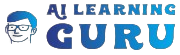
Comments